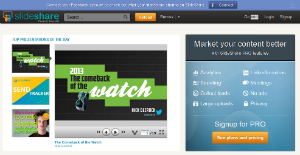Blog Archives
Bring Your Social Media Under Control With HootSuite
Posted by Harvey at Wired-In

What is HootSuite? According to the HootSuite website:
Save your time and your sanity. Improve productivity by managing all of your social networks within HootSuite. The dashboard is designed for you and your team to listen, engage and measure all from one simple interface.
I would say they summed it up very well. HootSuite is a social dashboard designed to make your social media life an easier one. Read on to see how to get started on this amazingly sanity saving service.
Check Your Accounts in One Window
One of the coolest features of HootSuite is you can keep up with your social media accounts in one window. Rather than logging in and out of your various accounts you can view them all from one program. HootSuite allows you to manage your Twitter, Facebook, Google+, LinkedIn, Foursquare, WordPress, MySpace, and Mixi accounts. That in and of itself is pretty impressive. Keep in mind that with a free HootSuite account You can add only five connections to your networks and advanced features such as analytics won’t work. For most of you this very adequate for your needs.
Post to All in One Shot
Another benefit of HootSuite is that it allows you to post to all of your added networks at once. Posting is easy:
- Click inside the field at the top of the webpage that says “Click to select a social network”.
- Choose the networks you want to post to.
- Where it says “Compose a message…” type your post.
- Click the Send Now button.
Easy peasy so far huh?
How-To
How do you get started? Just follow these simple steps:
- Go to http://hootsuite.com/.
- Bookmark the HootSuite page so you can return quick and easy.
- Under “Sign Up Today – Free” either sign up using Facebook or fill out the form.
- Add your profiles.
- Set up your streams so you can keep track of the information you wish to use HootSuite to follow.
- Explore your new HootSuite set up.
Pretty simple, and you didn’t have to download and install a single program. If you have any questions please comment below and let me know.
Tell me about your HootSuite experience.
Posted in Social Media
Tags: facebook, FourSquare, HootSuite, linkedin, Mixi, MySpace, social-media, twitter, wordpress
33 Social Media Web Tools That Will Rock Your Online Marketing
Posted by Harvey at Wired-In
The right tools can make any project easier. Whether you are working on a computer, building a deck, fixing your car, or doing electrical work the proper tools will make all the difference in the world. The same holds true with your social marketing. With the correct tools, your online marketing will work faster, easier, and more effectively. In this post I am giving you 33 tools that will rock your online marketing. Check them out and enjoy.
Posting
SlideShare
Post your presentations online. This is one very cool service. You simply create your presentation on your computer as you normally would with your presentation software, then you use SlideShare to upload the presentation to the Web. It works pretty slick and can help you in using more variety in your posting.
Quozio
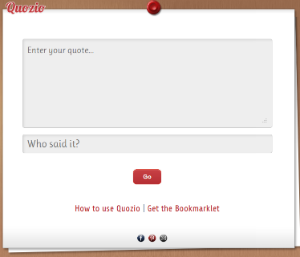
Post beautiful quotes. Just go to Quozio, type in your quote, and let Quozio do the rest. Make the quotes you post more attractive.
Buffer

Schedule your posts. This can be very handy if it isn’t abused.
PlagTracker
![]()
Make sure your content is original. This service is an excellent way to make sure your work is originally you.
Google URL Shortener
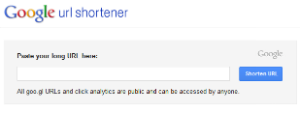
Easy to use URL shortener from Google.
Listly
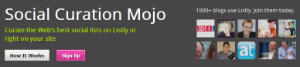
A list maker. This is social list making at its best.
Brainy Quote
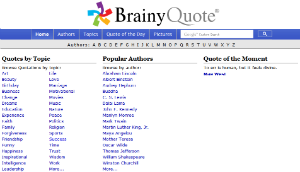
Find quotes. If you are looking for quotes you will be impressed with this huge database.
Organization
HootSuite

Your social media dashboard. This app makes your social media services much easier to manage.
![]()
Save websites to view later.
Tweepi

Manage your Twitter account. This is a multifunctional program that does what it does very well.
Tagdef

Look up hashtags to discover what they mean and other useful information.
Google Reader
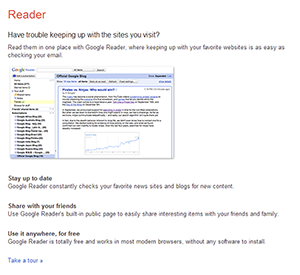
Make the blogs you follow more manageable. With Google Reader all of the blogs you follow can be read from one window.
JustUnfollow
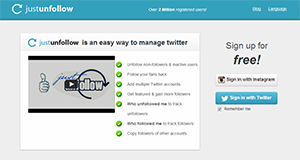
Manage your Tweeps. Very useful.
Paymo

Manage your business from the cloud. The functionality of this one will surprise you.
Monitoring
Monnitter

Tweet search engine.
StatMyWeb

Many website statistics. The features are truly mind-blowing.
TweetReach

How far does your tweet reach?
Klout

See how influential you are.
PeerIndex

See who you are influencing.
Facebook Insights

Valuable information about your Facebook Page.
SocialMention

A social media search engine.
Topsy

A conversation search engine.
Google Analytics

Social media analysis.
Google Alerts
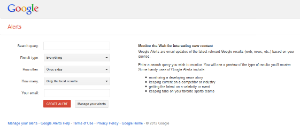
Get the information you want.
LikeAlyzer

Master your social stats.
Keyword Tools
Google Keyword Tool
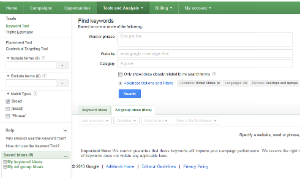
Find great keywords from the company that is the king of all search engines.
WordStream
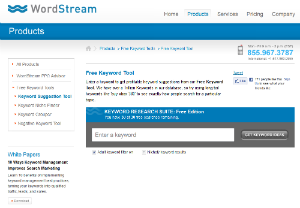
Find profitable keywords from a trillion-keyword database.
Translation
Google Translate

Translation between languages
Cloud Storage
Dropbox

One of the best out there.
Email List
MailChimp
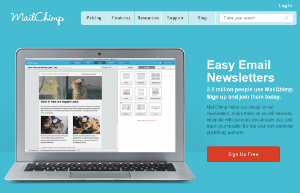
Work your email list like a champ.
Online Publishing
Webs

Your free website. You don’t even need to know how to code. You are pretty limited to their templates but it is easy and free.
Formatpixel
![]()
Publish like a champ. Check it out and you will be surprised.
WordPress

Start your blog today.
These are some of my favorite tools. Give them a try and let me know what you think.
What are some of your favorite online marketing tools?
Posted in Web Tools
Tags: Brainy Quote, Buffer, Dropbox, facebook, Facebook Insights, Formatpixel, Google AdWords, Google Alerts, Google Analytics, Google Reader, Google Translate, Google URL Shortener, google+, HootSuite, JustUnfollow, Klout, KredStory, Liistly, LikaLyzer, linkedin, MailChimp, marketing, Monnitter, Online, Organize, Paymo, PeerIndex, PlagTracker, Pocket, Publish, Quozio, share, SkyDrive, SLideShare, social-media, SocialMention, StatMyWeb, Tagdef, Tools, Topsy, Tweepi, TweetReach, twitter, Web, Webs, wordpress, WordStream, YouTube Keyword Suggestion Tool