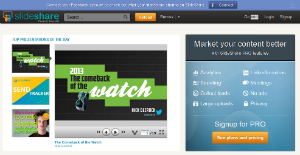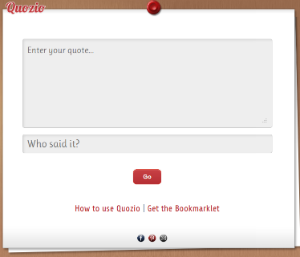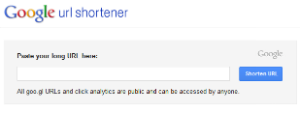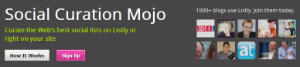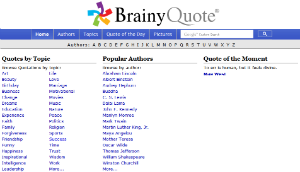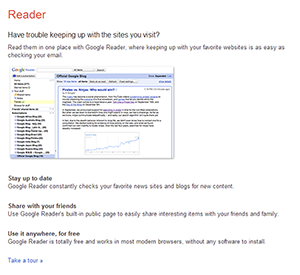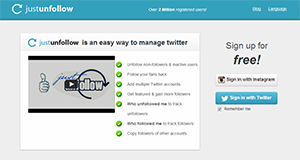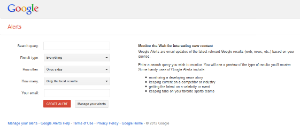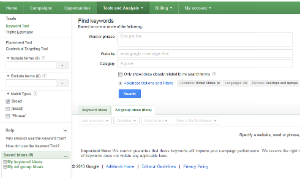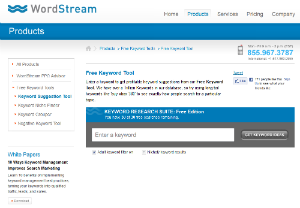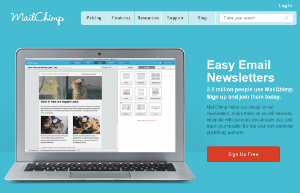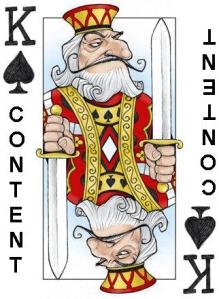Blog Archives
How to Brand Your Business on Facebook
What is branding? Why is it important? Your brand is your identity. It is the face you are showing your customers and leads. It can be beautiful or it can be flat out fugly. Yes, your brand is of supreme importance. Here are some tips to help you make sure you show the netizens of the world a pretty face (and this information can apply across your social networks as well as your website and blog).
Share your information.
When someone checks you out on Facebook they are looking for information about you. If you won’t share yourself how can you expect visitors to trust you. Unless you can build that trust it is doubtful that you will ever get to the point of converting leads into customers. Here are some things you should check right away:
- Do I have a (good) profile picture?
- Is my profile completely filled out?
- Have I included keywords in my profile where I can to help myself be found on search?
- Have I included links to my websites and other social profiles?
- Have I included contact information?
These basic issues need to be resolved ASAP. Your ROI just may thank you.
Set up your logo.
You can think of your logo as your social yearbook picture that will either attract a date with your target market or will send them running for the hills. The worst thing you can do? Have no picture at all. Lets face it, not many are very motivated to follow a blank Facebook profile or a Twitter egg. If you are your brand (in a way you always are) then a great headshot is your ticket. If it is a business logo that is more your flavor then here are some attributes it should possess if you want it to have a great impact:
- It should look interesting.
- It should represent a message or call to action relevant to what you do or how you want your visitors to respond.
- It should be an attention grabber.
- The colors shouldn’t scream “Blind me!”
- It should represent the genuine you.
Now you have shared the real you with your fans everywhere and given them a rocktastic picture to look at. Now lets look a little closer at that color scheme.
Choose a color scheme.
What are your colors? What colors represent the message you want to get across on the Web? Here are a couple links that I think just might help you out:
- Psychology of Color in Marketing
- Kuler – Color themes.
- ColorCodeHex
Ok, now that we have our colors straight we are really starting to set a mood. Now lets set a tone.
Set your tone.
Your Facebook marketing efforts can either be a bullseye or complete scattershot miss. Here is your wisdom young padawans:
- Keep your logo and color schemes uniform across your sites and social profiles.
- Speak to your visitors rather than just about yourself or your product/service.
- Keep it interesting across all channels.
- Brand to the point that if a visitor from your Google+ profile checks you out on Facebook they will feel that they are in familiar territory.
- Always be consistent without ever being boring.
Now you have something to say and people will listen (if its good content). Now lets leverage what we’ve got shall we?
Leverage your channels.
What are your channels? Social such as Facebook, Twitter, Google+, LinkedIn, and Pinterest. Search and your website/blog are also your channels. And lest we forget the granddaddy of channels: email. Here are some tips:
- Set up an email list. With an email list in hand you can send out targeted messages, stay in contact with potentially valuable contacts and leads, and offer promotions and special offers.
- Post to your social media streams regularly (I will go more into this below). To really benefit you really need to do so daily.
- Update your blog and website regularly. To really rock the content marketing your blog should be updated at least 3 to 5 times a week with fresh content.
- Cross promote between Facebook and your other social profiles.
Now to one of the keys that if forgotten will limit the effectiveness of your both your social media strategy and your content marketing.
Post consistently.
I have often heard and read the question: How often should you post to social media such as Facebook? The answer can largely depend on your business and target market. To simplify let me give you some basic rules of thumb (I am going to include tips on more than one channel here):
- Facebook = Post 1 to 2 per day. I wouldn’t advise going over 2 times. If you post too much engagement can drop.
- Twitter = I would say post between 5 and 10 times a day. I know it seems some are publishing tweets every few minutes but there s no benefit to just creating more noise and annoying your followers by completely filling their streams.
- Google+ = Post 3 – 5 times a day.
- LinkedIn = Once a day.
- Blog = At least twice a week but I would recommend 3 – 5 times a week.
There you have it. By following the tips I shared above you will be taking some strong and positive steps in Facebook branding and social marketing.
How would you describe your approach to Facebook branding.
Life Organization Through Facebook

Do you spend so much time on social media sites like Facebook that some people who you may know could be thinking: Holy crap they really need to get a life! If so here is an idea. What if you could use Facebook to better organize your life? I am going to give you some ideas on how to use Facebook to get organized in your social life, event planning, and project collaboration.
Social Organization
Facebook provides you with some great tools to organize your social communication. From getting your thoughts out there to having great discussions with others, one on one or in groups, Facebook has you covered.
Wall
Trust me, it is ok to write on walls, no matter what your parents told you. Of course I am talking about your Facebook wall (don’t worry, I’m not encouraging your 4-year-old to whip out the crayons). When you log into Facebook the first thing you are presented with is your wall. Consider it a dynamic stream of what those you are connected to have to say. From here you can read what others share. Take the time to do this. What your friends have to say is as important to them as what you have to say is to you.
Here are some tips:
- Follow posts that you want to read every comment about. Just point at the post, click the down arrow, and choose Follow Post. You might want to do this with posts that have an extremely great importance to you.
- Don’t be afraid to hide the updates from sources that you don’t want to see. Click the same down arrow you would to follow a post, then choose Hide. If you don’t want to see any posts on your wall from that source then click hide all.
- Comment, like, and share. Social media is all about the social. The more engagement you offer, the more will be returned to you.
Messages
If you have a new message you will see a number over the message symbol on the blue bar at the top of your page. If you want to see all of your messages click the message symbol and open See All at the bottom of the list. Then click the new message button, type the names of and select the recipients, and type your message.
Tips time:
- Use Facebook Messages to hold group talks online. Just select all the people you want to be involved and type your message.
- You can even attach files and photos to messages.
- Send a message instead of a wall post when you don’t want the rest of the Facebook world to see the conversation.
- You can use messages to hold virtual meetings online.
Chat
Facebook chat, some love it and some hate it. It is a great way to conveniently hold an online 1 on 1. Just expand the chat bar in the lower right corner, click the name of the friend you want to chat with, type your message, and press the Enter key.
Can I have a T for tips:
- Click the video camera symbol to start a video chat.
- You can add friends to the chat to make it a group conversation clicking the gear symbol in the chat window and choosing Add Friends to Chat.
- You can add attachments.
- Use emoticons. It can help to clarify your meaning, makes it a lot more personal, and helps others understand how you are feeling. It really does make chat more interesting and fun as well. 🙂
Graph Search
By clicking the search area of the blue bar at the top of the page (if you have Graph Search activated on your Facebook) you will start Graph Search. You can search just like you used to, but Graph Search offers you more options. I would recommend that you explore it and see what you think.
Here is some tip-tation:
- Use Graph Search to find more detailed information about your friends.
- Choose the Tour option to see how it works.
Lists
By dividing your friends into lists you will make your wall reading and information sharing a far easier affaire. Just click More by Friends on the left side bar to get started.
Tipy tipy two by four:
- Make custom lists that have meaning to you.
- Make use of your Restricted List for those that you don’t want to share most of your updates with.
- Remember to set what update types so you only see the types of updates that you want from each list.
- When you post a status update, unless you want it to be a public one, choose the list that you want to make thee update visible to.
At this point you are communicating with your friends, professional connections, and groups you belong to in real life. You have also organized your connections into manageable lists and are learning more about your friends. Now lets take your organization efforts to the next level and organize some real world events with Facebook.
Event Organization
Yes you can organize and promote an event on Facebook all for free.
Events
To set up an event you can use (duh) Events. It is easy to use and works remarkably well.
How:
- Type Events in Facebook Graph Search and click My Events.
- Click the Create Event button.
- Completely fill out the box and click Create.
Easy peasy huh?
Groups
You can do two very effective things in Facebook Groups when it comes to organizing your event.
First:
Promote and post messages about your event to groups that you already belong to.
Second:
Start a group whose sole purpose is to make your event work in the rock star way that you know it should. Here is the how:
- On the Facebook homepage click Create Group in the Groups section on the left sidebar.
- Completely fill in the box.
- Click Create.
This is the strategy:
- Create a private group for the event planning.
- Within the group you can have discussion, share photos and files, ask questions, and share information. The perfect forum to start planning the most rocktastic event your town has ever seen.
Interest Lists
Interest lists allows you to Create or follow lists to keep up with the information that is important to you..
Here is how to get started:
- Click Add Interests in the Interests section of the left side bar of the Facebook homepage.
- Search for lists to follow or click the Create List button to make your own.
How to apply this to event management?
- Create a list relevant to your event.
- Follow lists that can give you great ideas for your current or next event.
- Share your list with others involved in the event.
Graph Search
The newest feature from the Facebook new feature machine. Some love it and others hate it. My personal opinion: I like it. It really does make finding information on Facebook that much easier. With Graph Search you can look up much of the information you will need to make your event happen. You might also find people and companies that can help you along the way.
We have planned and hit that epic road trip of badassness with the help of everyones old friend Facebook. Now it’s time to get some work done.
Project Organization
You have all used the apps. You have played the games. You have liked, watched videos, shared, posted, read, and laughed at Grumpy Cat. But the truth is, you can also use Facebook to be productive.
Apps
Facebook has some great apps available that you should be taking advantage of. Here are the top 10:
- Slideshare Online presentation tool and content promotion powerhouse.
- Prezi Create impressive presentations that are completely cross platform and free.
- Jolidrive Jolidrive unifies all your content from multiple services in one simple and beautiful interface accessible from anywhere.
- Wunderlist Make lists, and plans with elegant simplicity.
- Pixlr Express Edit photos totally free.
- Pixlr-O-Matic Do really cool things with images for free.
These are a few examples. Explore the AppCenter and search on Google or Bing to find more.
Groups
Here is a useful idea. You can make a private group, add your team members to it, and guess what you have? A very cool private boardroom to hold virtual meetings in, an information sharing post, and a convenient way to keep each other updated. Neat huh?
Messaging
As I said earlier, you can use Facebook messaging to hold group conversations. What does that equal in a business context? An easy to use platform for virtual meetings.
Chat
Long story short, you can also use Facebook Chat to hold group conversations. Just add the people you want involved and start the coolest meeting of your digital life.
See? Facebook isn’t just a time waster. You can use it to get more organized and be more productive. I challenge you to explore all the ways you can use Facebook to better organize your life and ind increase your productivity badassery.
What are some of the ways that you use facebook to be better organized and more productive?